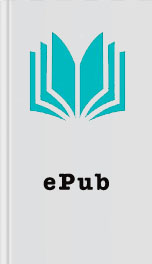Read iPad Pro for Beginners: The Unofficial Guide to Using the iPad Pro for Free Online
Authors: Scott La Counte
right until you got to the search screen. Now on the menu, swipe down from the middle of the menu and you’ll be able to search for the app (or contact / email).
Searching on iOS 9 is a whole lot smarter. Before you even search, it will show last active apps. As you type what you are searching for, Siri begins to guess what it might be and make suggestions. It also will look deeper into apps for content—so it not only search for apps, it can search through email and documents for what you are looking for. If you have used a Macbook or iMac, it works a lot like the Finder.
Double tapping the home button, would previously bring up the apps you were using (the multitasking menu), and it would let you close them by tapping on the “X”. This option is still there—sort of. Double tapping still brings up the last app, but to close them, you will swipe up. When you swipe up, you will see the app disappear.
Other changes are to the apps themselves. The apps you love from Apple are still there—they’ve just been updated.
The only major new app added in the past two years is Music. If you are familiar with Pandora or other music streaming services, then you’ll be used to the interface; it works by playing music that sounds like music you love. So when you start it you’ll type in an artist (like the Beatles); it will instantly start streaming different music by the Beatles or similar in sound to the Beatles. You can also type in a genre like Pop. To access this app, tap the “Music” app icon. The most popular station is the default Beat 1 station.
The camera app, for example, looks a bit different. There used to be switches for photo and video. Now there’s a swipable menu bar on the bottom that says “Video / Photo / Square ”; just slide your finger over the camera you want to use. “Square” is the only new option. Square is something you might like if you use Instagram, but probably won’t use if you don’t use it.
When you slide the camera to “Photo” you will notice the HDR option is also now on the bottom. If you aren’t familiar with HDR, this is the feature that lets you take high resolution photos.
The Apple Photo app has also added a sorting system called “Collections”; you may not be aware of it, because it’s a behind the scenes feature, but when you take a photo, your phone collects when it was taken (date and time) and where it was taken (the location). When you open photos and click the “Photos” tab on the bottom left of the app, your photos are initially sorted by year; click a photo within that year, and they’ll be sorted by specific dates; click a photo within that collection and they’ll be sorted by “Memories” or locations.
Panoramic mode was a favorite feature on phones, and now it’s on the iPad.
Added to iOS 9 is a folder just for selfies. Whenever you take a selfie, it is still stored in the “Photo” app, but there is a directly just for those photos.
Siri has a few cosmetic and behind the hood changes; the one you will probably notice right off the bat is Siri can now have a male or female voice. To change it from female (the default voice) to male, go to Settings > General > Siri > Voice Gender.
Siri can now return calls, play voicemail, search Wikipedia / Twitter, and control iTunes Radio.
For those who are upgrading to the 5s, the biggest change is fingerprint recognition; if you’re like my dad, then the first thing you might think is what if someone cuts off my thumb?! Apple actually thought of this, too! The thumb has to be living! If you’re worried about privacy, the thumb print is stored locally on your phone—unlike some features (like Siri) which actually go through Apple’s servers.
When the App Store is open, Siri can now search the app store for what you are looking for; just say what it is and let Siri do the rest.
We’ve all had this moment—we can’t find our iPhone or iPad, and we ask someone to call us so we can find
Searching on iOS 9 is a whole lot smarter. Before you even search, it will show last active apps. As you type what you are searching for, Siri begins to guess what it might be and make suggestions. It also will look deeper into apps for content—so it not only search for apps, it can search through email and documents for what you are looking for. If you have used a Macbook or iMac, it works a lot like the Finder.
Double tapping the home button, would previously bring up the apps you were using (the multitasking menu), and it would let you close them by tapping on the “X”. This option is still there—sort of. Double tapping still brings up the last app, but to close them, you will swipe up. When you swipe up, you will see the app disappear.
Other changes are to the apps themselves. The apps you love from Apple are still there—they’ve just been updated.
The only major new app added in the past two years is Music. If you are familiar with Pandora or other music streaming services, then you’ll be used to the interface; it works by playing music that sounds like music you love. So when you start it you’ll type in an artist (like the Beatles); it will instantly start streaming different music by the Beatles or similar in sound to the Beatles. You can also type in a genre like Pop. To access this app, tap the “Music” app icon. The most popular station is the default Beat 1 station.
The camera app, for example, looks a bit different. There used to be switches for photo and video. Now there’s a swipable menu bar on the bottom that says “Video / Photo / Square ”; just slide your finger over the camera you want to use. “Square” is the only new option. Square is something you might like if you use Instagram, but probably won’t use if you don’t use it.
When you slide the camera to “Photo” you will notice the HDR option is also now on the bottom. If you aren’t familiar with HDR, this is the feature that lets you take high resolution photos.
The Apple Photo app has also added a sorting system called “Collections”; you may not be aware of it, because it’s a behind the scenes feature, but when you take a photo, your phone collects when it was taken (date and time) and where it was taken (the location). When you open photos and click the “Photos” tab on the bottom left of the app, your photos are initially sorted by year; click a photo within that year, and they’ll be sorted by specific dates; click a photo within that collection and they’ll be sorted by “Memories” or locations.
Panoramic mode was a favorite feature on phones, and now it’s on the iPad.
Added to iOS 9 is a folder just for selfies. Whenever you take a selfie, it is still stored in the “Photo” app, but there is a directly just for those photos.
Siri has a few cosmetic and behind the hood changes; the one you will probably notice right off the bat is Siri can now have a male or female voice. To change it from female (the default voice) to male, go to Settings > General > Siri > Voice Gender.
Siri can now return calls, play voicemail, search Wikipedia / Twitter, and control iTunes Radio.
For those who are upgrading to the 5s, the biggest change is fingerprint recognition; if you’re like my dad, then the first thing you might think is what if someone cuts off my thumb?! Apple actually thought of this, too! The thumb has to be living! If you’re worried about privacy, the thumb print is stored locally on your phone—unlike some features (like Siri) which actually go through Apple’s servers.
When the App Store is open, Siri can now search the app store for what you are looking for; just say what it is and let Siri do the rest.
We’ve all had this moment—we can’t find our iPhone or iPad, and we ask someone to call us so we can find
Similar Books
Average American Male
Chad Kultgen
The Beetle Leg
John Hawkes
The Lion in Russia
Roslyn Hardy Holcomb
The Brutal Telling
Louise Penny
The Hunger Trace
Edward Hogan
When Fangirls Lie
Marian Tee
Landing
Emma Donoghue
Fat Cat
Robin Brande
Temporary Fix
Allie Standifer