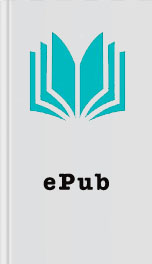Read Bitcoin Exposed: Today's Complete Guide to Tomorrow's Currency for Free Online
Authors: Daniel Forrester, Mark Solomon
protecting our Bitcoins:
1. Keep our Bitcoins in our online web wallet at anyone of a number of sites
So long as we keep our login credentials secure, the main risk is that our wallet site will be hacked. InstaWallet was hacked and closed on 4-3-2013.
2. Keep our Bitcoins on our computer or cell phone
This ups the risk of loss because computers and cell phones can be stolen. While we may have a password-protected device, passwords can be broken, and we lose access to our wallet when our device is stolen. Whether or not the criminal gains access to our Bitcoin wallet on our device, we lose access.
If we do want to keep our wallet on our computer or cell phone, it’s suggested to use TrueCrypt for encrypting Bitcoin files such as wallet.dat.
Keep two wallets for using this protection system. One wallet has a small amount of BTC's for daily use and the other is like a savings account with more BTC's. The daily use BTC wallet will not be encrypted so it is easy to use daily. TrueCrypt will be used for the savings wallet for protecting the greater store of BTC's. This way, if our computer or device is stolen, we only lose the small wallet of BTC's. Our big savings stash of BTC's will be secured with 256-bit encryption.
We can encrypt all our Bitcoin files, wallet addresses, passwords, and our account ledger. We then load these encrypted files onto a secured USB drive, SIM card, or any storage device such as an MP3 player.
Once all our files are encrypted with TrueCrypt (Truecrypt.org) or similar tool, we can safely distribute those Bitcoin files and addresses to anyone for back-up purposes. Only we will have the password for cracking open the TrueCrypt files and using the Bitcoins.
3. A hybrid of #1 and #2.
Use an online version of a Bitcoin wallet for our daily spending with normal password protection and then store the major portion of Bitcoins on our computer or cell phone with the full TrueCrypt protection and distribution explained in #2. This is the ideal method. Having our Bitcoins in an online wallet, especially Blockchain (at http://www.Blockchain.info) brings a more convenient experience. We can send money as long as we have Internet access either on a phone or computer, anywhere, any time. Blockchain's wallet excels in cross-platform performance from on-line, off-line, iPhone, Android, or locally stored computer applications.
This last method of protecting our Bitcoins bridges the convenience vs. security gap with the best of both worlds.
Transferring Bitcoins
Transferring Bitcoins is almost exactly like spending Bitcoins shown in a previous section.
When transferring Bitcoins, we normally do not have a time limit such as in the chocolate purchase example. Also, there is usually no limit to the amount in Bitcoins we can transfer. Different wallets and exchanges have limits on who and how much can be transferred. Some wallets require proof of age for transfers and accounts. Coinbase requires users to be 18 or older.
Bitcoin wallets stored locally will be free of such limits. In-exchanges, where we fund our Bitcoin purchases, often limit the amount of national currency we can convert into Bitcoins. Some limits apply based on the laws followed by particular exchanges. Mtgox.com limits transactions to roughly $1000 per 24 hours. Other exchanges, such as Bitcoin-24, have no limits on transactions or withdrawals.
There is no limit on how many Bitcoins we can send from our Bitcoin wallet to any other Bitcoin wallet. That is a direct transfer. However, if we choose to go through an exchange, limits may apply.
Sending a transfer looks exactly like the Send process shown earlier. We simply ask the receiving party for their Bitcoin address or Bitcoin wallet and put that piece of code in the Send space as shown below.
Note that we can also use an email address. The person receiving this Bitcoin Send will get an email from Coinbase explaining they
1. Keep our Bitcoins in our online web wallet at anyone of a number of sites
So long as we keep our login credentials secure, the main risk is that our wallet site will be hacked. InstaWallet was hacked and closed on 4-3-2013.
2. Keep our Bitcoins on our computer or cell phone
This ups the risk of loss because computers and cell phones can be stolen. While we may have a password-protected device, passwords can be broken, and we lose access to our wallet when our device is stolen. Whether or not the criminal gains access to our Bitcoin wallet on our device, we lose access.
If we do want to keep our wallet on our computer or cell phone, it’s suggested to use TrueCrypt for encrypting Bitcoin files such as wallet.dat.
Keep two wallets for using this protection system. One wallet has a small amount of BTC's for daily use and the other is like a savings account with more BTC's. The daily use BTC wallet will not be encrypted so it is easy to use daily. TrueCrypt will be used for the savings wallet for protecting the greater store of BTC's. This way, if our computer or device is stolen, we only lose the small wallet of BTC's. Our big savings stash of BTC's will be secured with 256-bit encryption.
We can encrypt all our Bitcoin files, wallet addresses, passwords, and our account ledger. We then load these encrypted files onto a secured USB drive, SIM card, or any storage device such as an MP3 player.
Once all our files are encrypted with TrueCrypt (Truecrypt.org) or similar tool, we can safely distribute those Bitcoin files and addresses to anyone for back-up purposes. Only we will have the password for cracking open the TrueCrypt files and using the Bitcoins.
3. A hybrid of #1 and #2.
Use an online version of a Bitcoin wallet for our daily spending with normal password protection and then store the major portion of Bitcoins on our computer or cell phone with the full TrueCrypt protection and distribution explained in #2. This is the ideal method. Having our Bitcoins in an online wallet, especially Blockchain (at http://www.Blockchain.info) brings a more convenient experience. We can send money as long as we have Internet access either on a phone or computer, anywhere, any time. Blockchain's wallet excels in cross-platform performance from on-line, off-line, iPhone, Android, or locally stored computer applications.
This last method of protecting our Bitcoins bridges the convenience vs. security gap with the best of both worlds.
Transferring Bitcoins
Transferring Bitcoins is almost exactly like spending Bitcoins shown in a previous section.
When transferring Bitcoins, we normally do not have a time limit such as in the chocolate purchase example. Also, there is usually no limit to the amount in Bitcoins we can transfer. Different wallets and exchanges have limits on who and how much can be transferred. Some wallets require proof of age for transfers and accounts. Coinbase requires users to be 18 or older.
Bitcoin wallets stored locally will be free of such limits. In-exchanges, where we fund our Bitcoin purchases, often limit the amount of national currency we can convert into Bitcoins. Some limits apply based on the laws followed by particular exchanges. Mtgox.com limits transactions to roughly $1000 per 24 hours. Other exchanges, such as Bitcoin-24, have no limits on transactions or withdrawals.
There is no limit on how many Bitcoins we can send from our Bitcoin wallet to any other Bitcoin wallet. That is a direct transfer. However, if we choose to go through an exchange, limits may apply.
Sending a transfer looks exactly like the Send process shown earlier. We simply ask the receiving party for their Bitcoin address or Bitcoin wallet and put that piece of code in the Send space as shown below.
Note that we can also use an email address. The person receiving this Bitcoin Send will get an email from Coinbase explaining they
Similar Books
Cuba
Stephen Coonts
The Glass Casket
Mccormick Templeman
Wickett's Remedy
Myla Goldberg
The Velveteen Rabbit & Other Stories
Margery Williams
Patiently I Wait
J.W. Stephens
Copping Attitude
Ava Meyers
Klondike: The Last Great Gold Rush, 1896-1899
Pierre Berton
Short Circuits
Dorien Grey
Love Inspired May 2015 #1
Brenda Minton, Felicia Mason, Lorraine Beatty