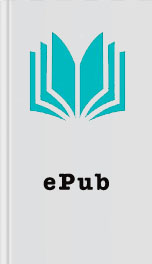Read The Unofficial Guide to Using Apple Watch for Free Online Page A
Authors: Scott La Counte
you can’t see the watch. It will read back everything that’s on the watch for you. You can turn it on by going to the Settings app on the watch’s home screen, then General, Accessibility, and finally VoiceOver.
When VoiceOver is on, you can move your finger around the display and listen to the name of each item you touched. VoiceOver also uses different gestures; you can go back by using two fingers to draw a “Z” shape on the display. To open an app, you will double tap it instead of single tap. To pause the VoiceOver from reading what’s on the screen, tap the display with two fingers; tap with two fingers again to resume play.
When you set up your watch for the first time, you can use VoiceOver as well. When you turn on the watch for the first time, press the side button; after it turns on, triple click the Digital Crown knob.
Zoom
The watch is a small display—perhaps even smaller than you thought it would be—so it’s understandable that you might want the display a little bigger. If that’s the case, go to the Settings app, and then turn on General, Accessibility, and Zoom.
To zoom in or out when Zoom is enabled you will double-tap the display with two fingers. To move around (or pan) the display, you will drag with two fingers.
Bold Text
Putting the text in boldface is another way to make reading the text on your screen a little easier. You can make the text boldface by going to the Settings app on your home screen, then tapping General and Accessibility and turning on Bold Text; the watch will need to be restarted before this goes into effect.
Handling
Removing the Bands
To change a band, press the band release button on the Apple Watch, and slide the band across, then slide in the new band. You should never force a band into the slot, as this could get it stuck.
It is recommended that you fit the band so it is close to your skin, but not so tight that it is squeezing your wrist.
Band Care
Apple recommends that you clean the leather portions of bands with a nonabrasive, lint-free cloth that is, if necessary, dampened with water. The band should not be attached to the watch. After cleaning, let the band dry before reattaching to the watch. Do not store leather in direct sunlight or in high temperatures or high humidity; you also should not soak the leather in water as it is not water resistant.
For all other bands, Apple recommends cleaning the same way, but the band should be dried with a nonabrasive, lint-free cloth.
Other Topics
Force Restarting the Apple Watch
In very rare cases, the Apple Watch may freeze or need to be force restarted. If this ever happens, hold down the side button and Digital Crown knob at the same time for ten seconds. When the Apple Logo appears, you can let go.
Resetting the Watch Settings
If you want to reset the watch settings and make the watch new (remember this erases everything) then go to the Settings app from the Home screen, then go to General, Reset, and finally Erase All Content and Settings. Once it’s reset you will need to pair it with your phone again. Make sure you do this if you ever sell or give your watch or phone away, as your vital information (like credit cards) will be available to that person if you don’t.
Get Your Watch DNA
If you need to know what model number your watch is, what software version it is, what its serial number is, or what its capacity is then go to the Settings app from your Home screen, and then General and About.
Update Apple Watch Software
Much like the iPhone and iPad, updates to the Apple Watch software are done over the air—meaning you won’t need to plug anything in.
To see if there’s an update, open the Apple Watch app on the iPhone, then tap My Watch, General, and finally Software Updates. It will tell you if there’s an update, and then you just follow the steps. Updates don’t happen very often—usually just a handful of times each year.
Watch Bands &
When VoiceOver is on, you can move your finger around the display and listen to the name of each item you touched. VoiceOver also uses different gestures; you can go back by using two fingers to draw a “Z” shape on the display. To open an app, you will double tap it instead of single tap. To pause the VoiceOver from reading what’s on the screen, tap the display with two fingers; tap with two fingers again to resume play.
When you set up your watch for the first time, you can use VoiceOver as well. When you turn on the watch for the first time, press the side button; after it turns on, triple click the Digital Crown knob.
Zoom
The watch is a small display—perhaps even smaller than you thought it would be—so it’s understandable that you might want the display a little bigger. If that’s the case, go to the Settings app, and then turn on General, Accessibility, and Zoom.
To zoom in or out when Zoom is enabled you will double-tap the display with two fingers. To move around (or pan) the display, you will drag with two fingers.
Bold Text
Putting the text in boldface is another way to make reading the text on your screen a little easier. You can make the text boldface by going to the Settings app on your home screen, then tapping General and Accessibility and turning on Bold Text; the watch will need to be restarted before this goes into effect.
Handling
Removing the Bands
To change a band, press the band release button on the Apple Watch, and slide the band across, then slide in the new band. You should never force a band into the slot, as this could get it stuck.
It is recommended that you fit the band so it is close to your skin, but not so tight that it is squeezing your wrist.
Band Care
Apple recommends that you clean the leather portions of bands with a nonabrasive, lint-free cloth that is, if necessary, dampened with water. The band should not be attached to the watch. After cleaning, let the band dry before reattaching to the watch. Do not store leather in direct sunlight or in high temperatures or high humidity; you also should not soak the leather in water as it is not water resistant.
For all other bands, Apple recommends cleaning the same way, but the band should be dried with a nonabrasive, lint-free cloth.
Other Topics
Force Restarting the Apple Watch
In very rare cases, the Apple Watch may freeze or need to be force restarted. If this ever happens, hold down the side button and Digital Crown knob at the same time for ten seconds. When the Apple Logo appears, you can let go.
Resetting the Watch Settings
If you want to reset the watch settings and make the watch new (remember this erases everything) then go to the Settings app from the Home screen, then go to General, Reset, and finally Erase All Content and Settings. Once it’s reset you will need to pair it with your phone again. Make sure you do this if you ever sell or give your watch or phone away, as your vital information (like credit cards) will be available to that person if you don’t.
Get Your Watch DNA
If you need to know what model number your watch is, what software version it is, what its serial number is, or what its capacity is then go to the Settings app from your Home screen, and then General and About.
Update Apple Watch Software
Much like the iPhone and iPad, updates to the Apple Watch software are done over the air—meaning you won’t need to plug anything in.
To see if there’s an update, open the Apple Watch app on the iPhone, then tap My Watch, General, and finally Software Updates. It will tell you if there’s an update, and then you just follow the steps. Updates don’t happen very often—usually just a handful of times each year.
Watch Bands &
Similar Books
Croc's Return
Eve Langlais
The Remedy
Suzanne Young
Physical Therapy
Z. A. Maxfield
It Happened One Night
Lisa Dale
The Secret of Pembrooke Park
Julie Klassen
Free Gift With Purchase
Jackie Pilossoph
Wildfire at Dawn
M. L. Buchman
Kindergarten Baby: A Novel
Cricket Rohman
Embers & Ash
T.M. Goeglein
Six White Horses
Janet Dailey