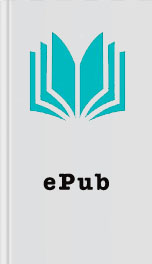Read Building Web Sites All-in-One For Dummies® for Free Online Page A
Authors: Claudia Snell
list describes four important aspects of customer service:
⢠Communicate often and minimize technical jargon. You must communicate often about the status of the project so that your client knows whatâs going on. Communicating with less-than-Web-savvy clients, however, can be a little awkward. Donât talk down to them, but avoid using a lot of jargon (which can make them feel stupid). Try to ease into the techno-talk gently unless youâre sure they speak geek, too.
⢠Stay professional. Web jobs can be a lot of fun for everyone if theyâre well run and everyone has a good attitude. Unfortunately, sometimes you wonât mesh well with a client. If that happens, you must keep a professional attitude, do the work, treat the client with respect, and just suffer through it. Thatâs business. However, in rare situations â for instance, if a client becomes abusive â you might find it impossible to continue working with that client. In that case, you must decide how to wrap things up with the client; you can either finish the job or hand it off to another designer. Either way, you must carefully explain to the client that they would be better off working with someone else. For those rare occasions when a working relationship goes sour, be sure that your contract allows you to get out of an abusive situation.
⢠Know when to say ânoâ to a project. Accepting every job that comes your way might seem like a good idea. It isnât. Some clients donât have the money or game plan in place to make it worth your time to work with them. If you waste time on someone who canât make a commitment, you could be missing out on a client who is ready and able to start a project. If a client isnât ready right now, stay in touch with him. He will appreciate your interest in his project and might just give you the job when itâs time.
⢠Take only projects that you can execute well. Your portfolio and reputation are important. Delivering a good product is a great thing, and your client will recommend you to their colleagues â thatâs free advertising. Delivering a bad product can have the opposite effect, though, because you might lose that client and any prospective clients who ask them for advice on hiring a Web designer. This doesnât mean that you should never take a project unless you can do every part of it. If a project has some components you canât do on your own, call in a specialist â just make sure you let the client know youâre working with a team. The fewer surprises to your client, the better off youâll be.
Dealing with HTML, CSS, and other scripting
Web pages are made of code, so no matter how you look at it, you canât avoid code. Luckily, basic Web code â HTML and CSS â is fairly easy to learn. It might seem complicated at first, but with practice and patience, youâll be hand-coding pages pretty quickly. Many tools can help you generate code, but you still have to understand the code because sometimes you have to roll up your sleeves and get in there.
Just bear in mind the following.
⢠Even the most sophisticated software package is still just software and can make mistakes.
⢠Many advanced techniques require a deeper understanding of the underlying code and how it works.
⢠Taking on an existing site to redesign or maintain requires that you know how to analyze the code thatâs there. If you canât, you might find that you canât work with the site.
Book III covers coding by hand, using Dreamweaver, and techniques to help you take advantage of both. Figure 2-1 shows an example of HTML code. The first few times you look at the code, it might seem confusing, but it will quickly become familiar.
Figure 2-1: This is an example of HTML code.
Using Photoshop, Fireworks, and other graphics applications
If youâre going to do design work, you need some design skills. In
⢠Communicate often and minimize technical jargon. You must communicate often about the status of the project so that your client knows whatâs going on. Communicating with less-than-Web-savvy clients, however, can be a little awkward. Donât talk down to them, but avoid using a lot of jargon (which can make them feel stupid). Try to ease into the techno-talk gently unless youâre sure they speak geek, too.
⢠Stay professional. Web jobs can be a lot of fun for everyone if theyâre well run and everyone has a good attitude. Unfortunately, sometimes you wonât mesh well with a client. If that happens, you must keep a professional attitude, do the work, treat the client with respect, and just suffer through it. Thatâs business. However, in rare situations â for instance, if a client becomes abusive â you might find it impossible to continue working with that client. In that case, you must decide how to wrap things up with the client; you can either finish the job or hand it off to another designer. Either way, you must carefully explain to the client that they would be better off working with someone else. For those rare occasions when a working relationship goes sour, be sure that your contract allows you to get out of an abusive situation.
⢠Know when to say ânoâ to a project. Accepting every job that comes your way might seem like a good idea. It isnât. Some clients donât have the money or game plan in place to make it worth your time to work with them. If you waste time on someone who canât make a commitment, you could be missing out on a client who is ready and able to start a project. If a client isnât ready right now, stay in touch with him. He will appreciate your interest in his project and might just give you the job when itâs time.
⢠Take only projects that you can execute well. Your portfolio and reputation are important. Delivering a good product is a great thing, and your client will recommend you to their colleagues â thatâs free advertising. Delivering a bad product can have the opposite effect, though, because you might lose that client and any prospective clients who ask them for advice on hiring a Web designer. This doesnât mean that you should never take a project unless you can do every part of it. If a project has some components you canât do on your own, call in a specialist â just make sure you let the client know youâre working with a team. The fewer surprises to your client, the better off youâll be.
Dealing with HTML, CSS, and other scripting
Web pages are made of code, so no matter how you look at it, you canât avoid code. Luckily, basic Web code â HTML and CSS â is fairly easy to learn. It might seem complicated at first, but with practice and patience, youâll be hand-coding pages pretty quickly. Many tools can help you generate code, but you still have to understand the code because sometimes you have to roll up your sleeves and get in there.
Just bear in mind the following.
⢠Even the most sophisticated software package is still just software and can make mistakes.
⢠Many advanced techniques require a deeper understanding of the underlying code and how it works.
⢠Taking on an existing site to redesign or maintain requires that you know how to analyze the code thatâs there. If you canât, you might find that you canât work with the site.
Book III covers coding by hand, using Dreamweaver, and techniques to help you take advantage of both. Figure 2-1 shows an example of HTML code. The first few times you look at the code, it might seem confusing, but it will quickly become familiar.
Figure 2-1: This is an example of HTML code.
Using Photoshop, Fireworks, and other graphics applications
If youâre going to do design work, you need some design skills. In
Similar Books
The Trojan Princess
JJ Hilton
Tunnels 04, Closer
Roderick Gordon, Brian Williams
The Mandie Collection
Lois Gladys Leppard
The Voyage Out
Virginia Woolf
Escape to Witch Mountain
Alexander Key
Last Exit to Brooklyn
Hubert Selby Jr.
Deadly Rich
Edward Stewart
Football Frenzy
Alex Ko
Marco and the Devil's Bargain
Carla Kelly